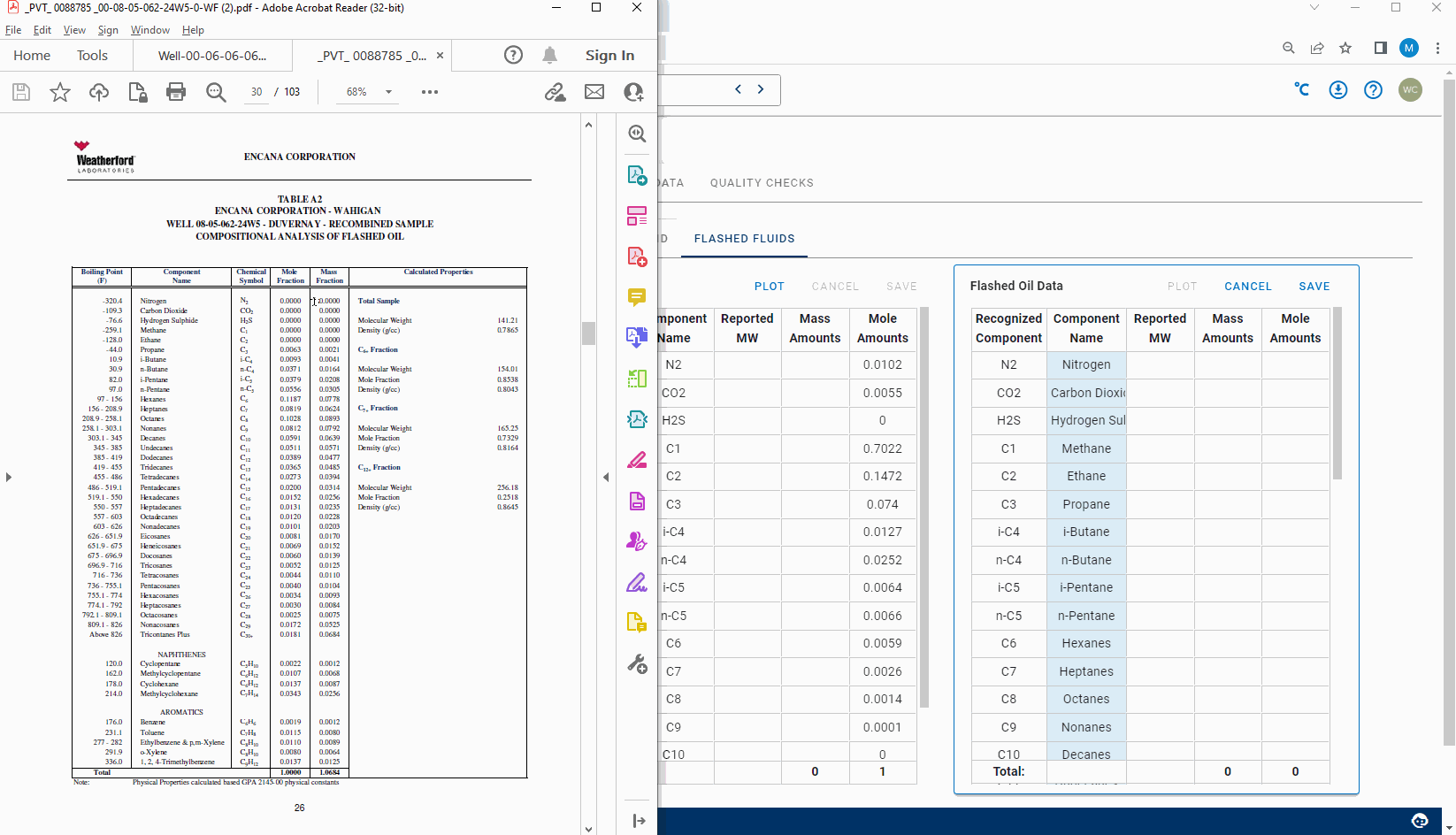Adding a Fluid Sample
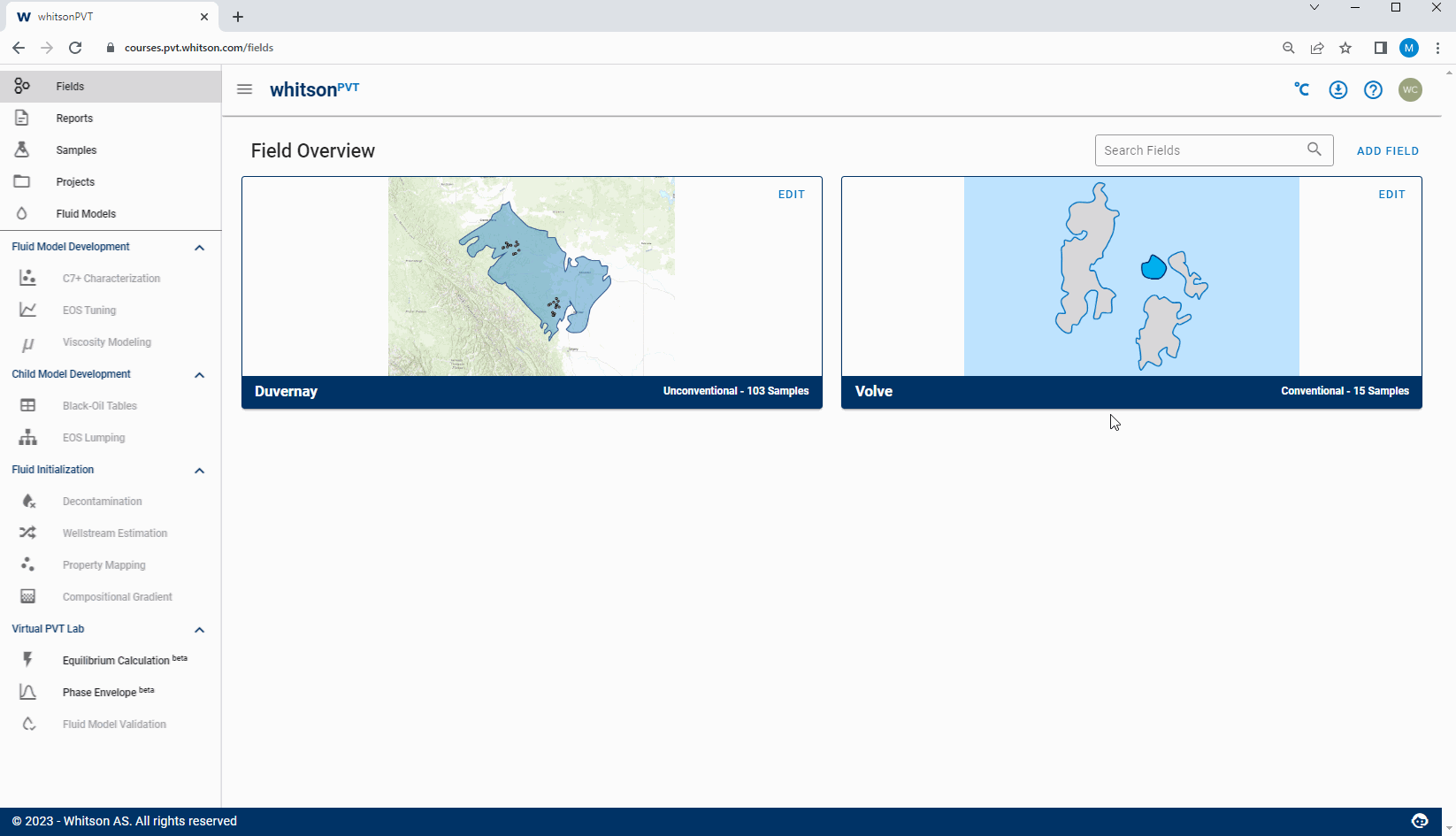
Fluid samples and their assosiated meta data such as wells and reports can be added in several different ways. The following section will cover the different aspects of adding fluid samples of various kinds in whitsonPVT.
Adding a Report
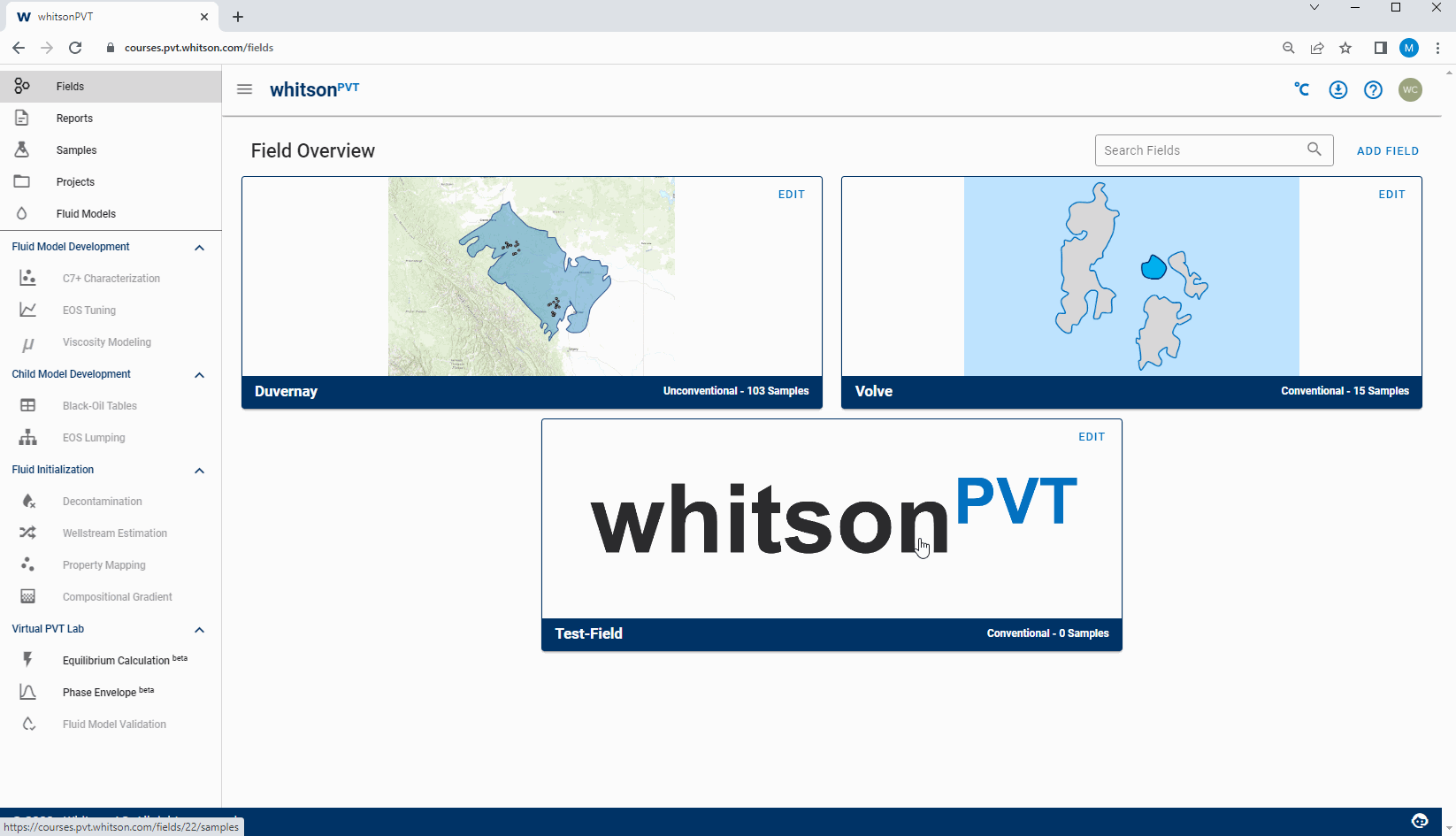
Fluid data traditionally comes from a report of some sort. It is useful to link the fluid data and the original source. This can be done in whitsonPVT by adding a report. To add a sample, simply go to the Report section in the side panel and click Add Report. Fill out the required inputs based on the original report and either drag-and-drop or navigate to the report file using the folder structure. Once the data is filled in and saved, you will be taken to the report overview for that report.
The data stored in a report overview is the report name, report date, the main report file that will be accessed from the sample overview and also the Report tab on the side panel. Additional files can also be input, such as auxiliary files, old version of the report. Examples of auxiliary files might be other file formats (e.g. .docx or .xlsx), recordings of the experiments (e.g. CCE when passing the saturation pressure), or additional experiments (distillation data).
Adding a Well
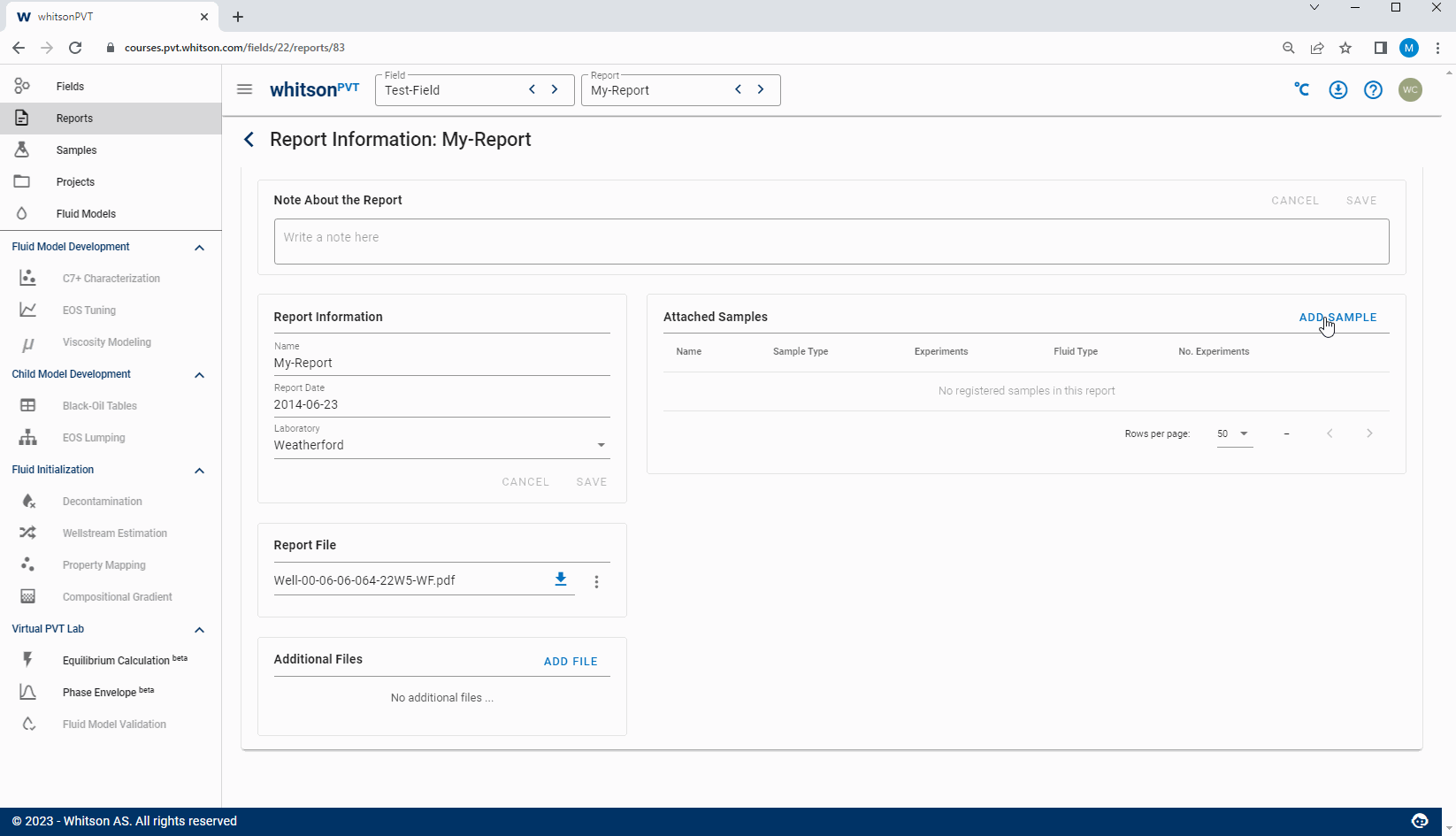
Any sample collected from a hydrocarbon system comes from an assosiated well. A single well can have multiple samples from one or more formations. For this reason in whitsonPVT a sample can be attached to a well. Wells can either be added manually or are created automatically if when adding a sample.
Sample Types
A sample in whitsonPVT is composed of one or more fluids with an assosiated compositions. Because the laboratory does not measure most fluid compositions for fluids that might go two-phase at lower pressure, it is common to first flash the sample to stock tank conditions first, then measure the flashed fluid composition, then mathematically calculate the recombined composition. Most reservoir and separator fluids (except separator gases and dry gas samples) go through the step of flashing the fluid and then mathematically recombining the flashed fluids to the recombined fluid.
There are many different types of fluid samples, and whitsonPVT tries to accomodate to all the different types, so that you can store all the data that you have paid for! The main sample types are given summarized below:
-
Recombined Samples
-
Separator Recombined Samples
-
Other samples
All data reported by laboratory should be input to the software, but it is important to emphasize that the flashed fluids are the only compositions that are actually measured. The flashed oil data is particularly important, as this data is really useful for the fluid model development! If the mass composition is available, this should be input to the software, because the C6+ component compositions are measured in mass fractions, and the mass to mole conversion is dependent on the molecular weight for the single carbon number component molecular (different for different fluids).
| Sample Name | Tag | Recombined Fluids | Separator Fluids | Flashed Fluids |
|---|---|---|---|---|
| Recombined | REC | x | x | |
| Openhole formation test | OFT | x | x | |
| Bottomhole | BHS | x | x | |
| Separator oil | SEPO | x | x | |
| Separator recombined | SEP | x | x | x |
| Separator gas | SEPG | x | ||
| Dry gas | GAS | x | ||
| Flashed oil | FLO | x | ||
| Mud sample | MUD | x | ||
| Water sample | WATER | x |
More information about the different samples and the procedures assosiated with it can be found here.
Recombined Samples
A recombined sample in whitsonPVT is any fluid that has gone through a single-stage flash where the resulting flashed fluid compositions are measured, and the original fluid composition is mathematically recombined using the recombination GOR measured in the laboratory.
Some recombined samples are
-
Openhole formation tester (OFT) samples
-
Bottomhole samples (BHS)
-
Produced separator recombined samples
-
Separator oil samples
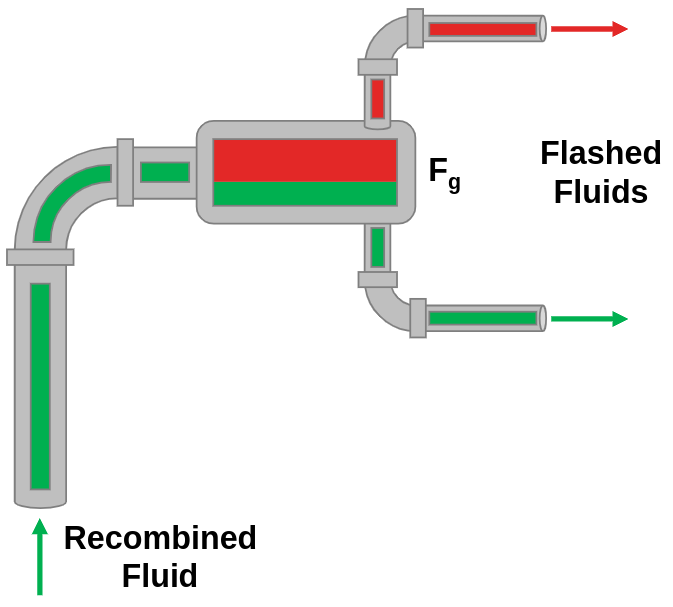
Figure 1: Schematic of a generic recombined sample. The measured compositions (right) are the flashed fluids from the the recombined fluid.
Figure 1 shows the path that a genmeric recombined sample takes from measurement in the gas chomoragraphy (flashed fluids) to the mathematically recombined sample composition.
Separator Recombined Sample
A separator recombined sample in whitsonPVT is a fluid that is a recombined sample from a separator gas and separator oil sample. The separator gas and oil samples do not need to be taken at the same time or need to be recombined at the "true" producing separator GOR. The separator oil sub-sample is itself a recombined sample (as described above), and is mathematically recombined from its flashed fluids.
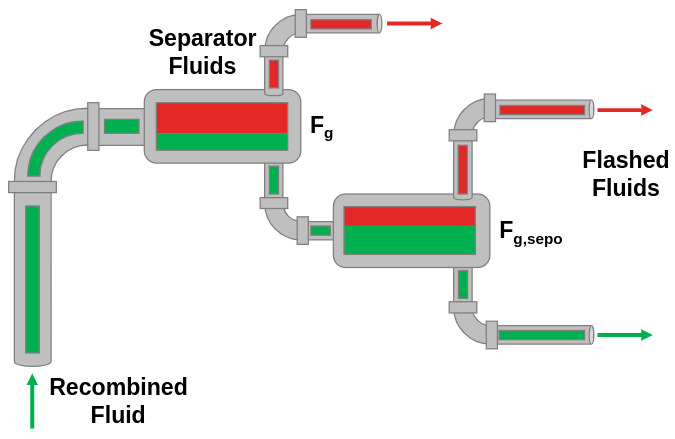
Figure 2: Schematic of a separator recombined sample. The measured compositions (right) are the flashed fluids from the the separator oil, and the separator gas.
Figure 2 shows the path that a separator recombined sample takes from measurement in the gas chomoragraphy (flashed fluids and separator gas) to the mathematically recombined sample composition.
Other Samples
Gas Samples
Dry gas and separator gas fluids will typically not produce condensate in the GC measurement, so these fluids will not be a recombined sample.
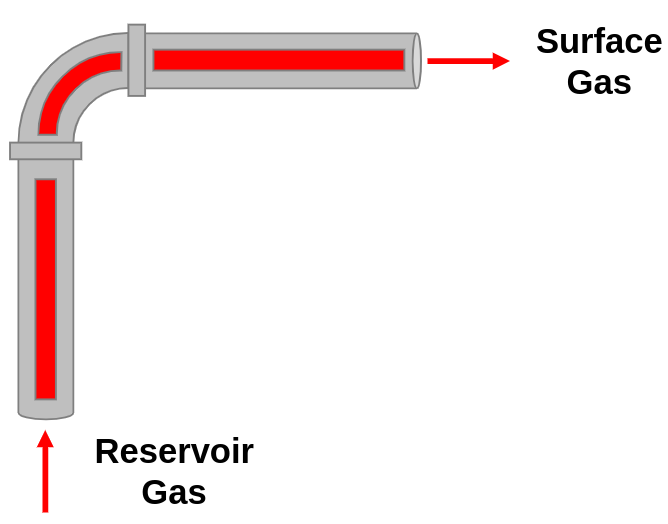
Figure 3: Schematic of a gas sample.
Flashed Oil Sample
Sometimes PVT reports will contain multiple flashed oil or stocktank oil samples. These will not be recombined, but have useful information that will assist in the fluid model development. The flashed oil composition can be used to develop a consistent gamma model, and the flashed oil density and molecular weight will help to develop the specific gravity model.
Mud Samples
For wells that are drilled with oil-based mud, having a sample representing the base mud or the mud filtate composition is useful for estimating the mud contamination levels for downhole samples. Base mud compositions are more adventageous than mud filtrate compositions, as the mud filtrate will contain trace amounts of the in-situ oil.
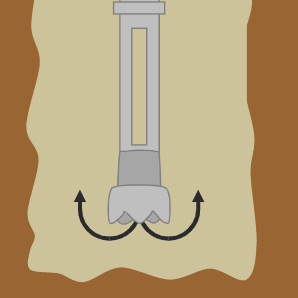
Figure 4: Schematic of a mud sample.
Water Samples
Water samples can also be stored in whitsonPVT. There are three types of data that can be stored.
-
Water properties (bulk properties)
-
Ionic concentrations
-
Liberated gas composition
The water properties are composed of various bulk properties like pH, drained water density, etc, and other relvant information like the gas-water ratio and the temperature of the flashed fluids (i.e. the drained water).
The ionic concentrations are composed of two tables. The first table contains the cations and the second containing the anions. This table also allows for plotting the Stiff plot by clicking the STIFF PLOT button in the top-right corner.
Data Entry Error / Failsafes
When entering compositions from PVT reports, it is easy to make data entry mistakes. This is true for the user of whitsonPVT and the laboratories. For this reason, in whitsonPVT there are some failsafes in place to minimize the amount of data entry errors.
Component Not Recognized
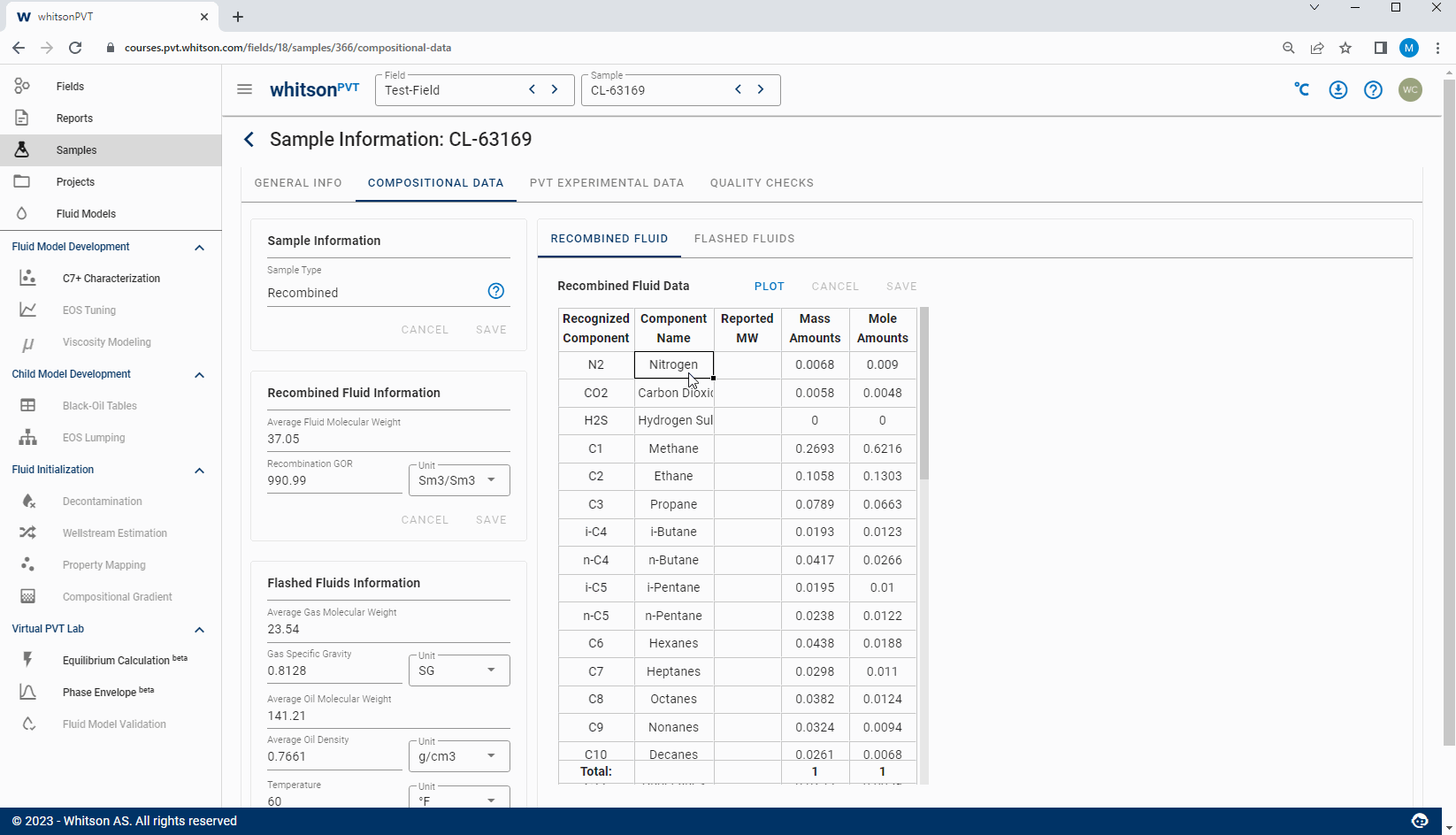
whitsonPVT has an interactive component entry system, that will recognize most PVT laboratory component names. If the component names are manually entered, there is a chance for spelling mistakes. In this case, when attempting to save the composition input tab, an error message will occure and notify which component is not recognized!
If the component name should be recognized but given an error, please contact support here!
Note
The interactive component entry system is not affected by whitespaces, dashes (-), upper / lower case, and other special characters (e.g. period, comma, etcv)
Mass and Mole Amounts in Wrong Order
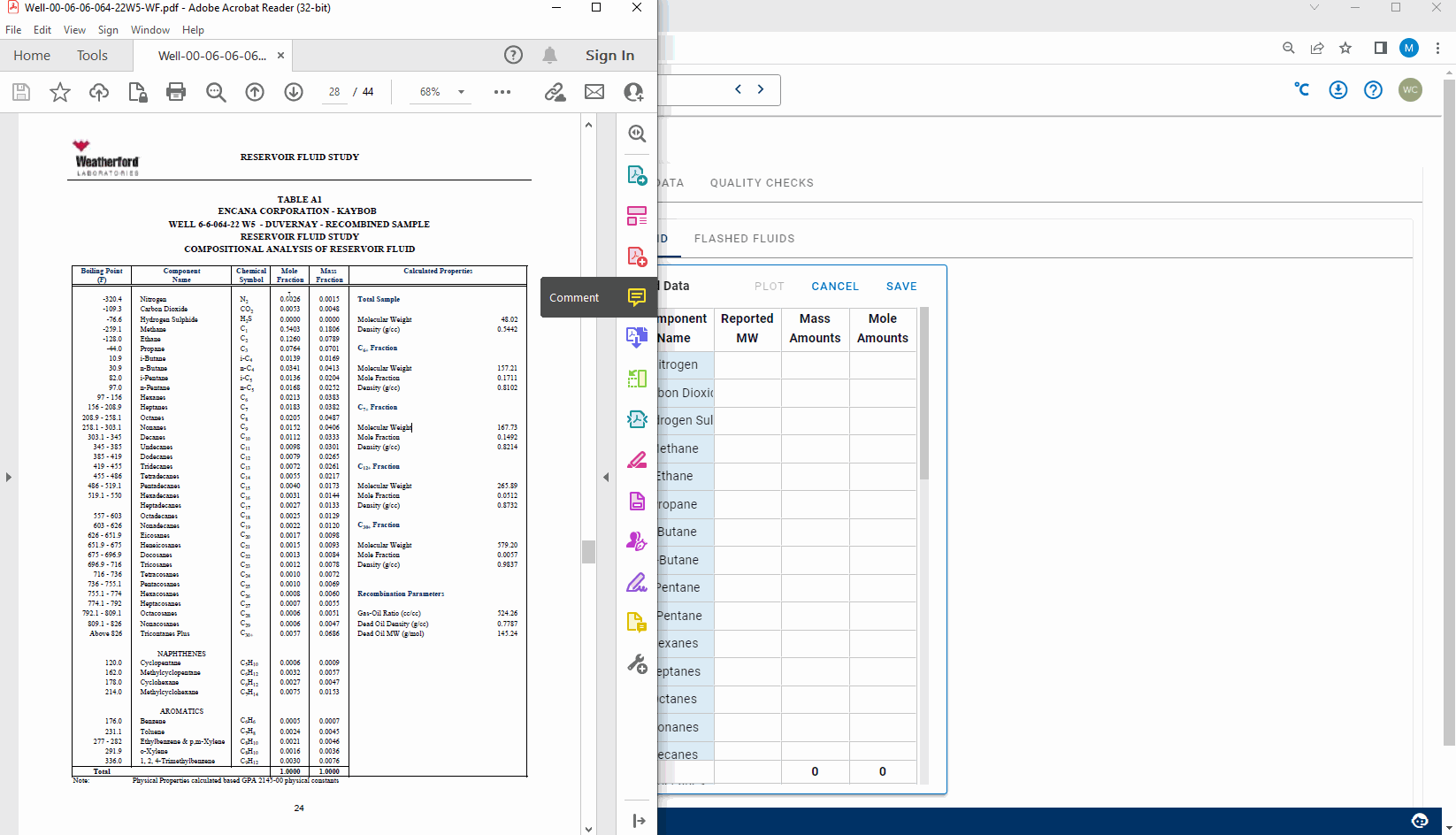
When entering compositions, we recommend inputting the mass composition if given. If both mass and mole compositions are given, we recommend inputting both for completeness. If both composition types are given, an automatic failsafe check will be activated to make sure the individual composition is in the corresponding column. This check is based on the heaviest components mass amount, which should always be larger than the largest mole amount (when normalized). This is because the molecular weight of the heaviest component must be larger or equal to the average molecular weight multiplied by the normalized heaviest component mole amount.
Missing Heaviest Fraction Molecular Weight
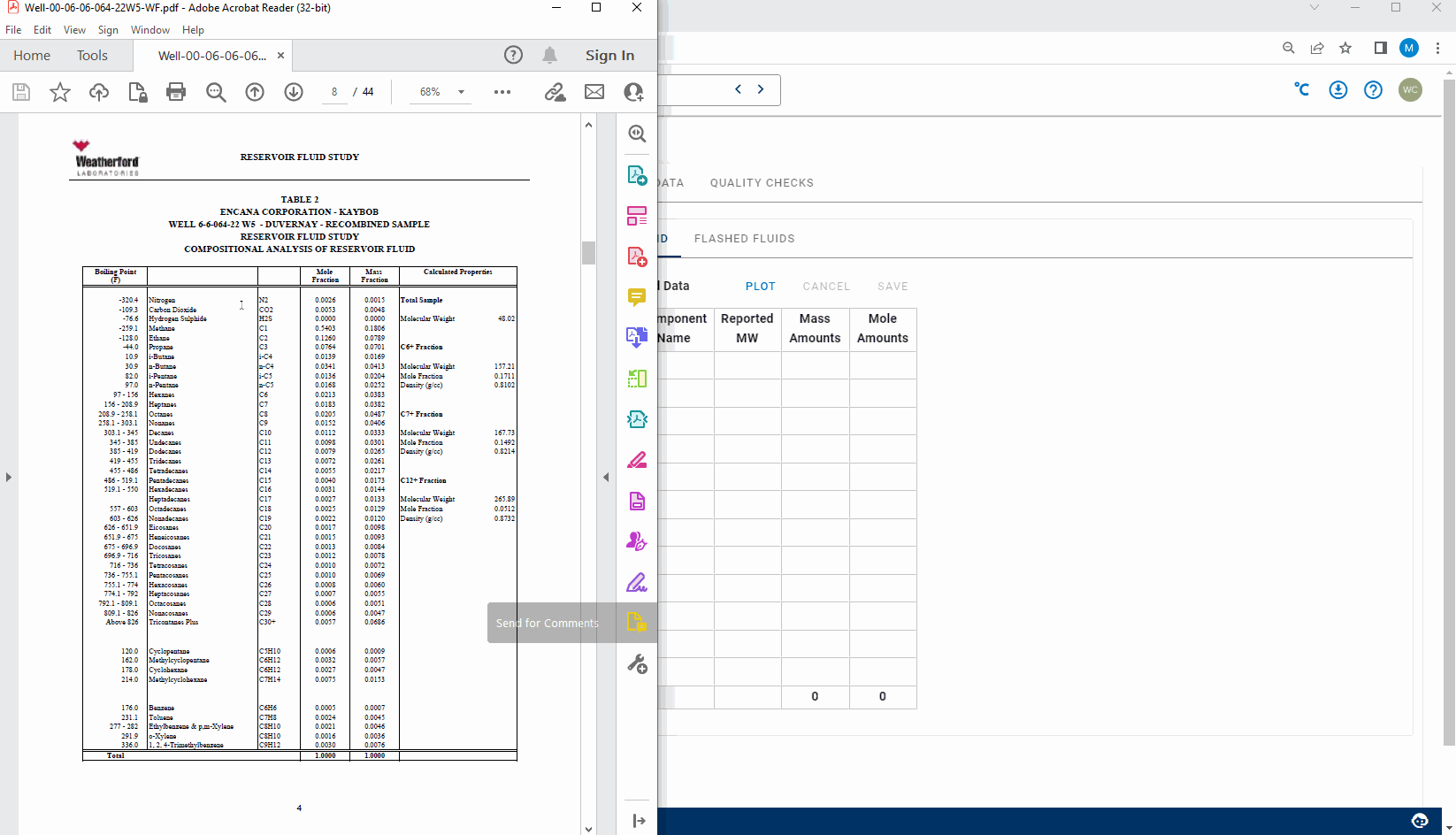
The heaviest fraction molecular weight for flashed oils, separator oils, and recombined samples is an unknown propery and is a required input to convert between mole amounts and mass amounts in whitsonPVT. This value is calculated by the laboratory and should be reported. If this value is not reported, then certain conversions cannot be performed, and therefore this value is a required input together with the composition. If the plus fraction molecular weight is not given, then an error message is be given and the composition cannot be saved.
For other molecular weights, we recommend inputting the laboratory reported component molecular weights if they are given, otherwise a set of default values will be assumed.
Composition Amount Warning
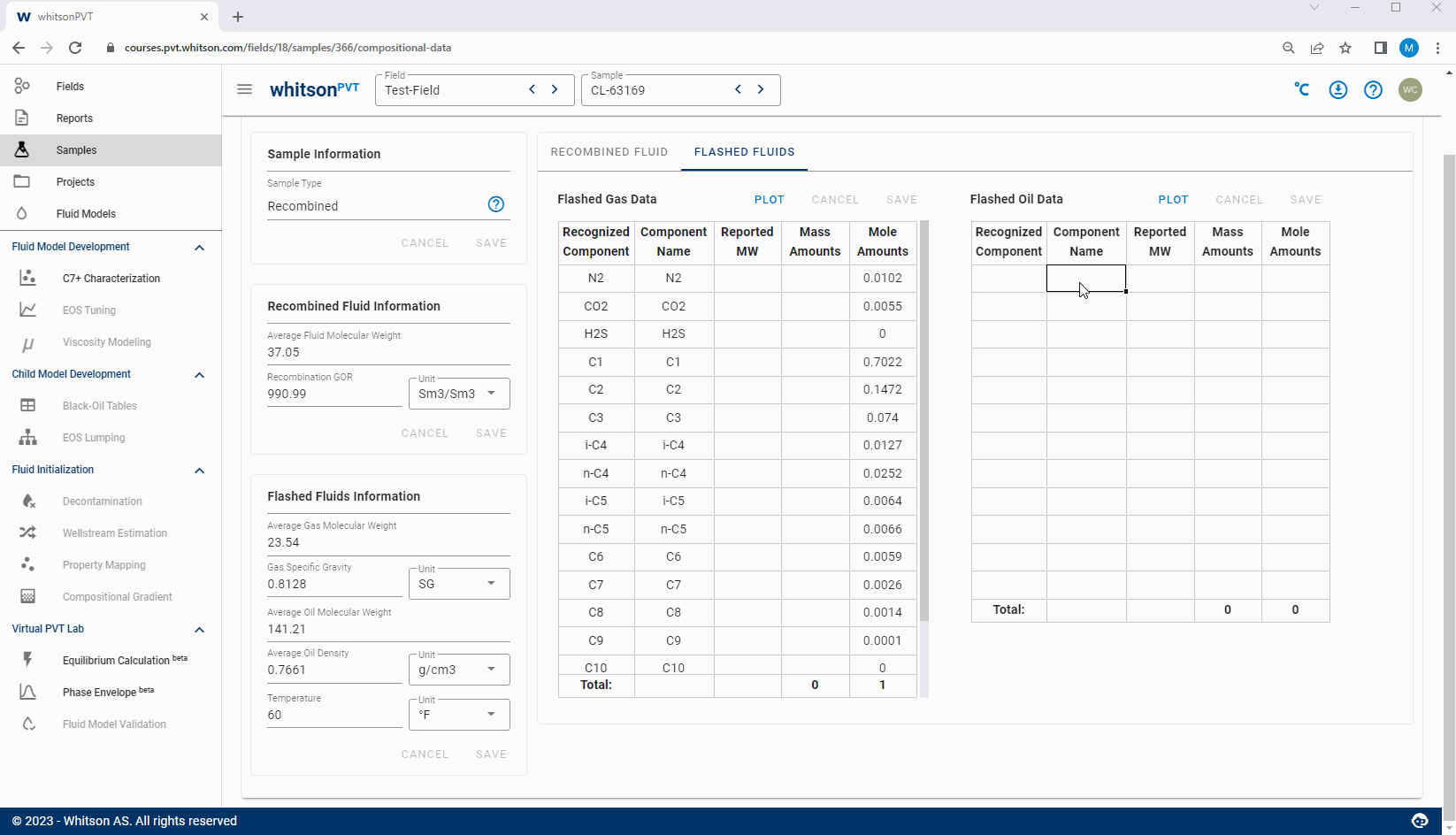
The mole and mass amounts should sum to either 1 (fraction) or 100 (percentage). If this is not the case, then whitsonPVT will indicate this by flagging it as a warning through a pop-up box. If the user wants to make a note of this warning, a natural place to add it would be the sample note (see video below).