Viscosity Modeling
First time reading about EOS tuning?
Check out our article on the topic here!
Once a tuned equation of state (EOS) model has been developed, the next step is to develop a model that can accurately predict viscosity. In whitsonPVT the Lohrenz-Bray-Clark (or LBC for short) is used. There are a multitude of other, more advannced models available in the literature, but there are several key reasons why the LBC model is prioritized here. First, it is the most commonly adopted model in most, if not all, commercial software which makes it possible to use across different software. Second, it is not too computationally costly like most other, more complex, models like the Pedersen pseudo-CSP model.
Orrick-Erbar Correction
If you take any default PR or SRK EOS model and use the LBC viscosity model to predict the C7+ SCN component's liquid component viscosity, you might be supprised to see that they are going to behave non-monotonically. This results in your heaviest component (e.g. C36+) component viscosity being less than your C7 SCN component viscosity. Not only is this non-physcial, but will have a significant negative impact on your mixture liquid viscosity predictions (even with a set of tuned LBC parameters). An example of this behavior is shown in Figure 1.
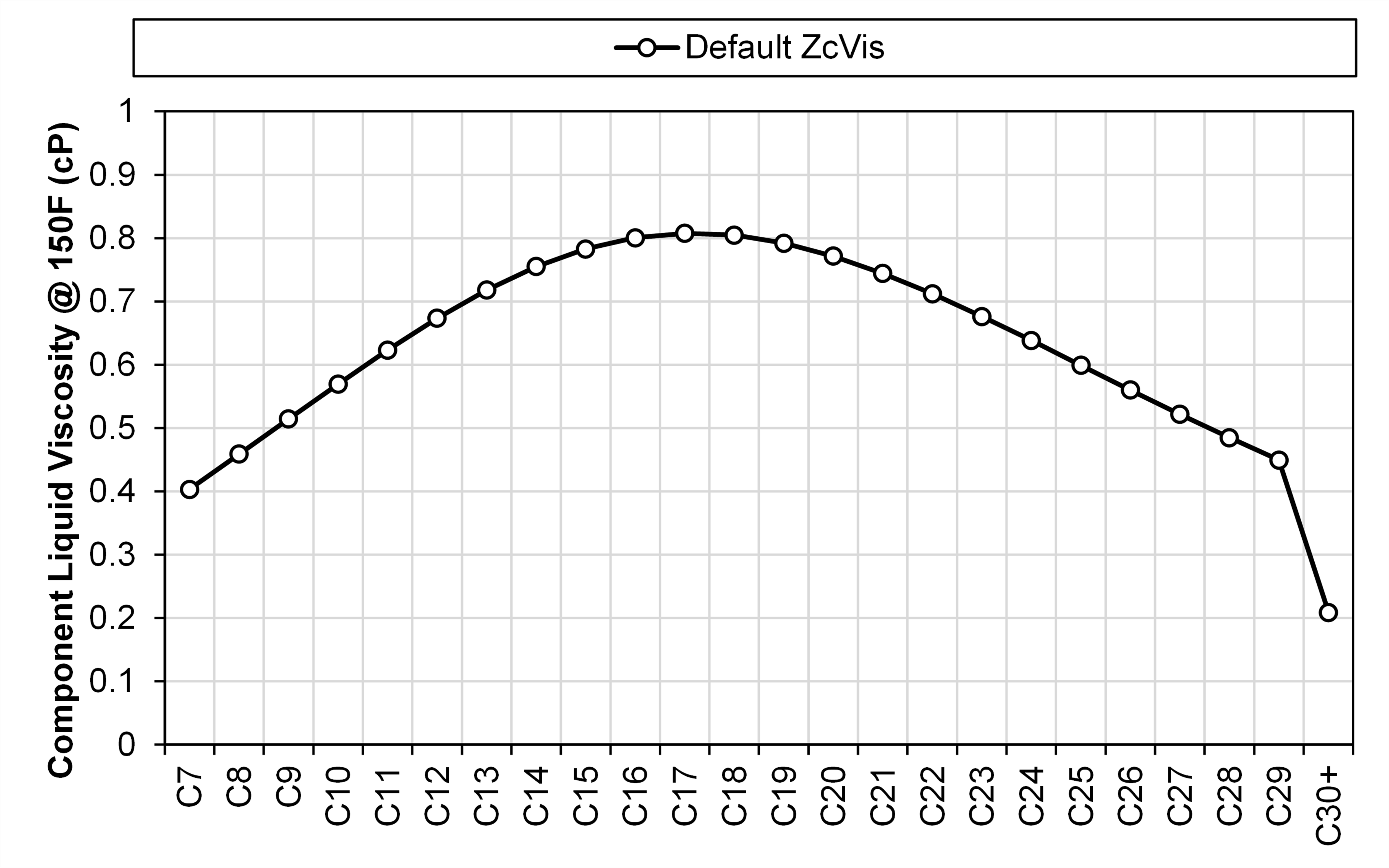
In whitsonPVT the ZcVis values are automatically adjusted to avoid this behavior. The staring point for the liquid component viscosity values used to adjust the ZcVis values come from the Orrick-Erbar group contribution correlation. The resulting corrected component viscosity is shown in Figure 2.
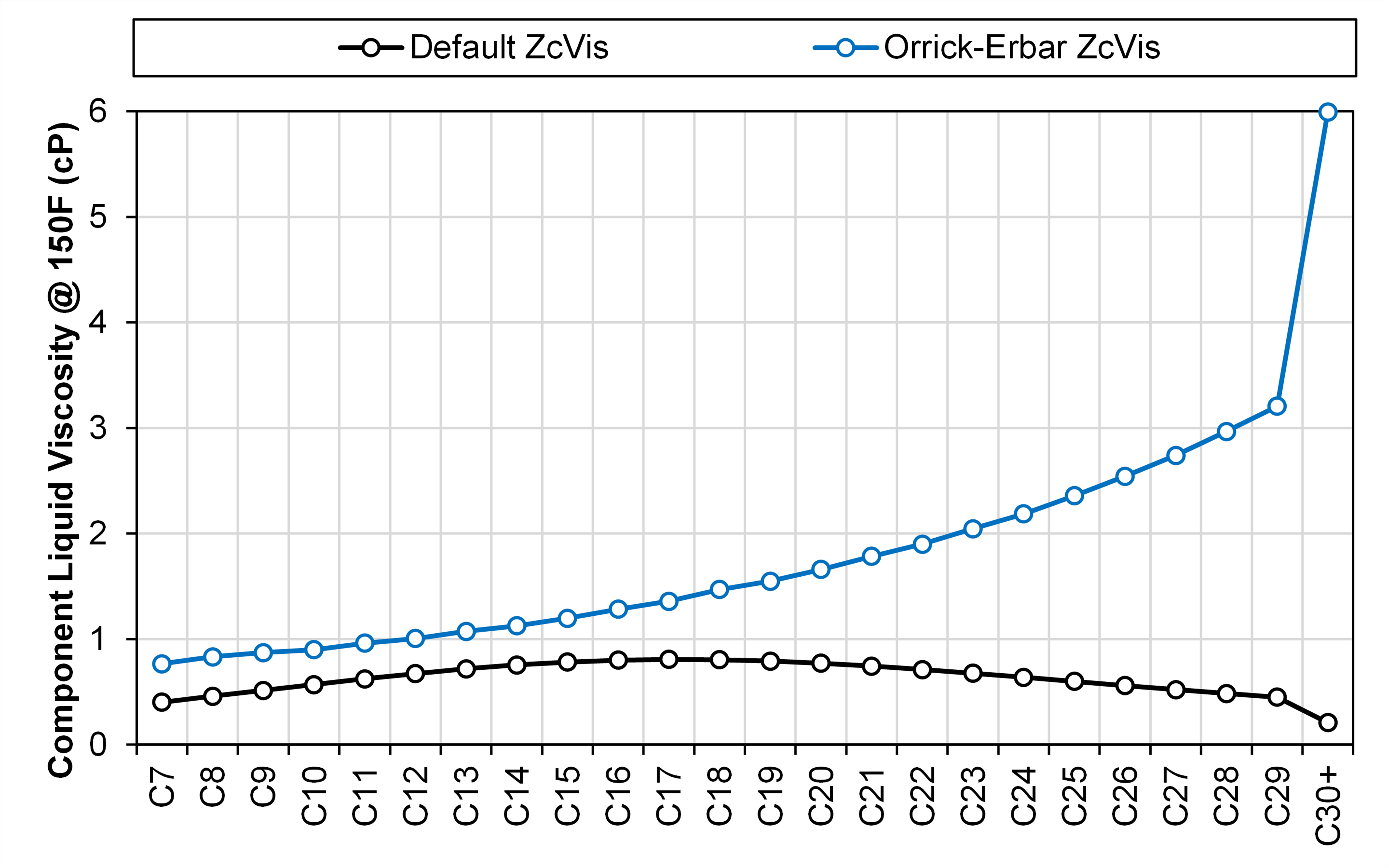
Viscosity Model Basis
Similar to the EOS Tuning feature, the first thing you need to specify for the viscosity modeling is the tuned EOS case! The EOS model you use will impact the viscosity predictions. In the same section as the viscosity model basis, you can also specify your weight factor case. This is a more advanced feature that should be used to fine-tune your results! If you are unsure what to use here, we recommend sticking to the default weight factors.
Parameter Tuning
What would we recommend if this is your first time?
By default, only the LBC P4 parameter is unlocked. This parameter will impact the liquid-like viscosity predictions. In general, we recommend first trying to run this default case first to get a feel for how good the predictions are!
Our recommended progression of additional tuning parameters is as follows:
-
ZcVis ramping.
-
Unlocing the P3 parameter.
-
Unlocing the P2 parameter.
Note that we do NOT recommend unlocking the P1 or P0 parameters unless (1) you are an experienced superuser and know what you're doing, or (2) you have a large set of gas viscosity data in your dataset.
For the viscosity model, there are two types of tuning parameters. The first is tuning of the ZcVis values. There are two methods for adjusting the C7+ SCN component ZcVis values, and these are ramping and scaling. These methods are explained in detail at the end of this section.
The second set of tuning parameters are the LBC polynomial coefficients. In general, the polynomial parameters impact different ranges of the viscosity differently. The P4 parameter has the biggest impact on the most viscous fluids (liquids), while the P0 parameter has the biggest impact on the least viscous fluids (gases). Since the LBC parameters are used in a 4th degree polynomial, it is possible that, with a given set of tuned coeffients, the polynomial becomes non-monotonic! This should be avoided. In whitsonPVT it is simple to check this in the LBC Polynomial tab discussed in the Results and Predictions section below.
In whitsonPVT there are two methods for adjusting the C7+ component parameter values. The two methods are ramping and scaling and are explained in detail below.
Ramping is a single regression parameter tuning approach that aims to honor the growing uncertainty in the component properties for the heavier components. The method can be defined in Equation \eqref{eq:ramping_definition}.
where \(\theta\) is the component property, the subscript \(n\) indicates the first plus component (usually set to 7), the subscript \(x\) indicates the C7+ component SCN component name (i.e. \(x \geq n\)).
Scaling is a single regression parameter tuning approach that simply sclaes all component properties up / down by a single scaling factor (\(S\)). The method can be defined in Equation \eqref{eq:scaling_definition}.
where \(\theta\) is the component property, the subscript \(x\) indicates the C7+ component SCN component name (i.e. \(x \geq n\)).
A comparison between ramping and scaling with a value of 2 for \(R\) and \(S\) is given in the figure below
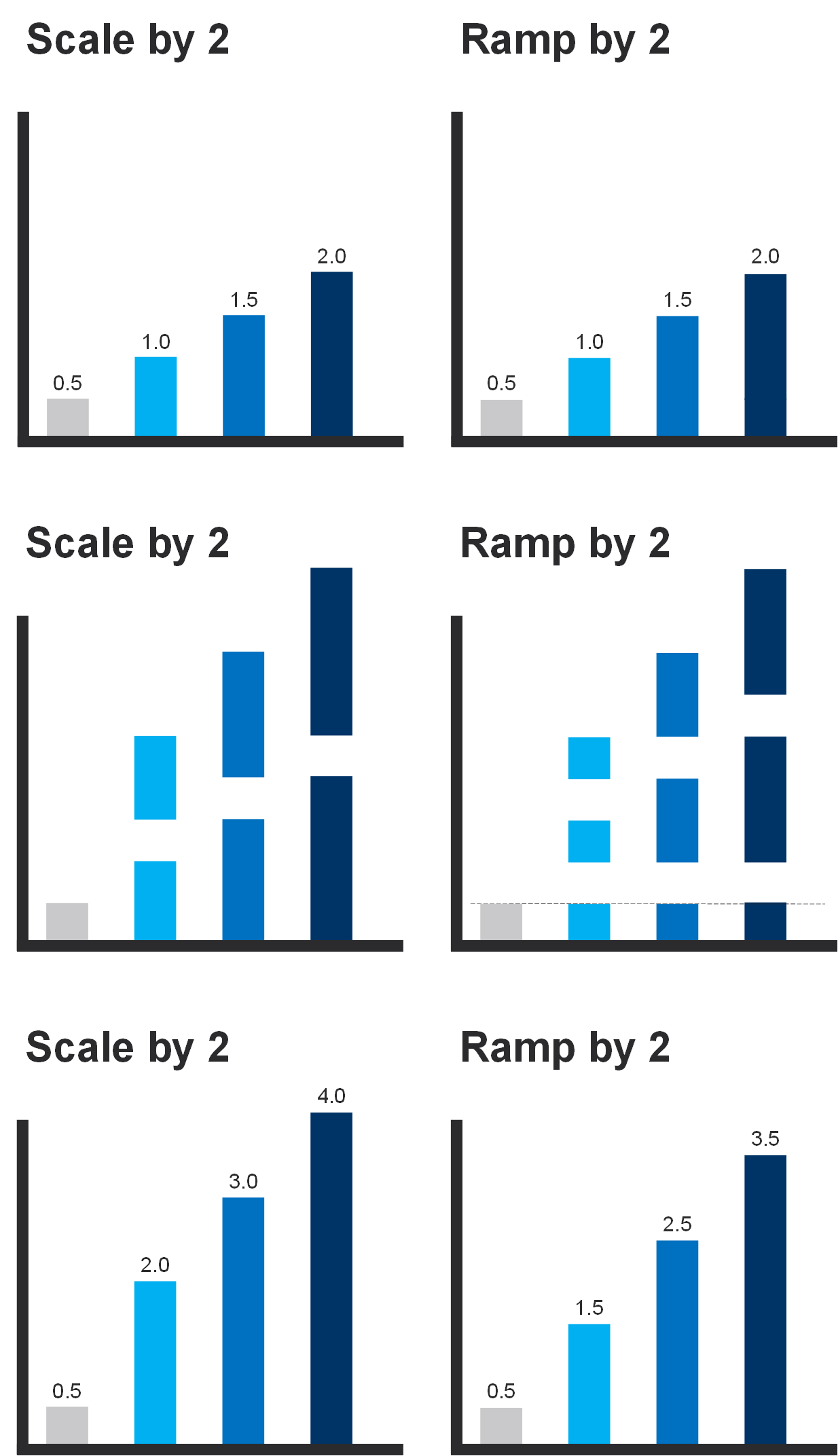
Viscosity Modeling Results and Predictions
The Viscosity Modeling predictions are divided into four tabs on the right-hand side of the feature. Each tab has a specific use and are explained below.
The Summary Plots is composed of one plot that both shows multi-sample data predictions. There are three ways to display multi-sample data in whitsonPVT. The first is a cross-plot that compares the lab reported data on the x-axis and the EOS predicted data on the y-axis. The second type is a by sample deviation plot, that shows the deviation defined by Equation \eqref{eq:deviation_definition} for induvidual samples. The third type is a by property deviation plot that lets you identify at what reported values your deviation starts to increase or decrease!
The summary plot shows the results for all samples that have viscosity experiment data. In this plot you can compare the redictions and the lab reported liquid and gas viscosity values.
The second tab called PVT Experiments shows the experimental data for induvidual samples. The plot in this section lets you select a sample and its assosiated viscosity experiment. Then you can change the x- and y- properties freely.
The third tab is called LBC Polynomial and shows the LBC polynomial used to estimate the gas and liquid viscosity in the LBC model versus reduced density. The best way to read this plot is to think of the x-axis as how heavy is your fluid and the y-axis and your viscosity. In this way, you can see how the LBC parameter tuning impact your gas (left side of the plot) and liquid (right side of the plot) viscosity relative to the default or other viscosity model cases.
The forth and last tab called Parameters Summary lets you compare the EOS tuning parameters for your different cases! This is a quick way to see how your parameter tuning are affected for different cases.
What's Next?
Having developed one or more Viscosity Modeling cases, the next step is to store the detailed fluid model, and start developing your child models (i.e. your black-oil tables and lumped EOS models). You can read about how to do this here (for black-oil table generation) and here (for lumped EOS model generation).
Do you have any questions or comments? Feel free to reach out to our support email: support.pvt@whitson.com.